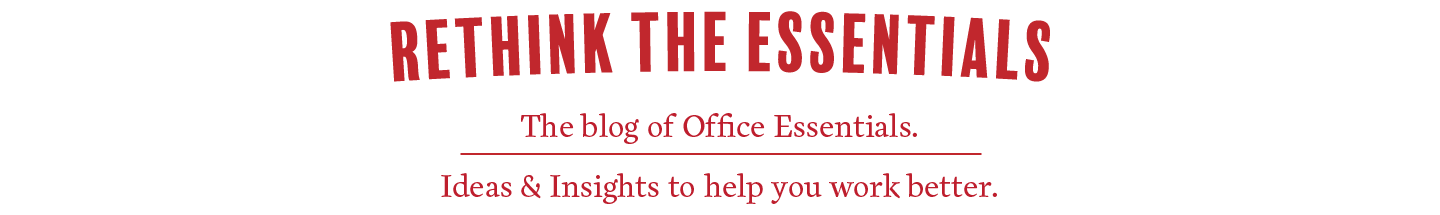Are printing costs out of hand in your office? Here are 6 simple tips to save money on printer ink so you don’t throw money away running your printers.
 Shockingly, it is estimated that 9 out of 10 businesses do not have the means of appropriately monitoring in-house printing. Without this ability, printing costs can get out of hand quickly. Businesses today are seeking ways to save money on in every way they can. So with that in mind, here are some simple tips to save money on printer ink.
Shockingly, it is estimated that 9 out of 10 businesses do not have the means of appropriately monitoring in-house printing. Without this ability, printing costs can get out of hand quickly. Businesses today are seeking ways to save money on in every way they can. So with that in mind, here are some simple tips to save money on printer ink.
Here are some more startling statistics regarding office printing:
- Over 50% of documents printed get discarded or become obsolete on the same day they are printed.
- 30% of all calls to tech support are in regards to printing/printer troubleshooting.
- Just over 1 out of every 5 documents that are printed are never used as intended.
- Printing costs equate to roughly 3% of an office’s annual budget.
- 15% of all print jobs are never retrieved from the printer
Don’t let printing costs get out of hand in your office. There are steps you can take to ensure that you aren’t throwing money away on unnecessary printing. Here are a few ideas:
Utilize Print Preview:
Print preview is a wonderful tool that lets you see exactly how a document will print out. This allows you to cut out banner pages, and even select exclusively the section you wish to print out, saving significantly on paper and ink.
Power Down:
Turning off equipment at the end of the day can lead to significant power savings for your office.
Duplex Printing:
Duplex printing allows you to print on both sides of a sheet of paper. This feature is becoming more and more common and can save your office up to 40% of its paper use.
Proper Deployment:
Deploying your printers in the proper manner is extremely important. Not only can you optimize your office for efficiency, but also help reduce things such as your utility costs. If your printers are all bunched together, this can increase energy consumption by raising the temperature and making it more difficult to cool your office down.
Buy the right printer for the workload
Entry-level printers tend to have much higher costs per page than workgroup-class printers, plus many of these printers are USB-connected, which makes discovery and management by IT very difficult. Why is this an issue?
“If a company doesn’t know what printers it has and who’s printing how much, it’s almost impossible to control printing costs” says Marlene Orr, senior printer analyst for Buyers Laboratory, a New Jersey-based business consumer advocate and test lab for the digital imaging industry.
Control printer sprawl
Printer sprawl happens when older printers are recycled for use elsewhere in the organization. “There’s a saying that printers never leave the business. They just move down the hall,” says Robin Wessel, director of product marketing for desktop products for Xerox. “We’ve seen midsized organizations that have one printer or even more per user.”
This leaves many organizations with an expensive assortment of printer models, consumables, and management headaches. Some printers are overworked, while others are mostly idle. In addition, older printers with a higher cost per printed page are often used more than newer printers with superior features and lower printing costs.
Take control and save money on printer ink
[su_note note_color=”#fce720″ text_color=”#000000″]Schedule a no-obligation virtual consultation to see for yourself how much we can save you.[/su_note]