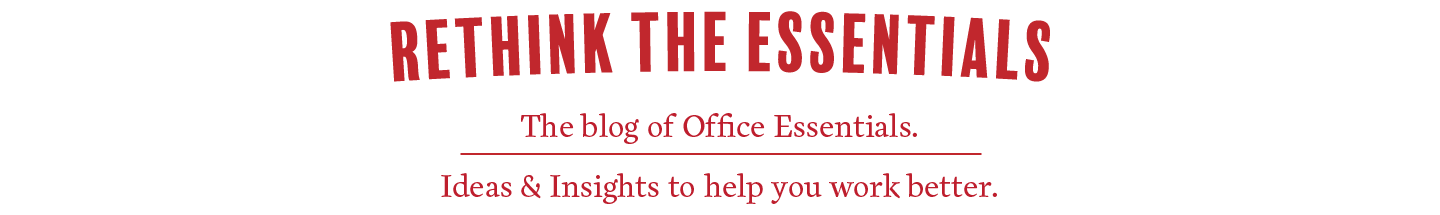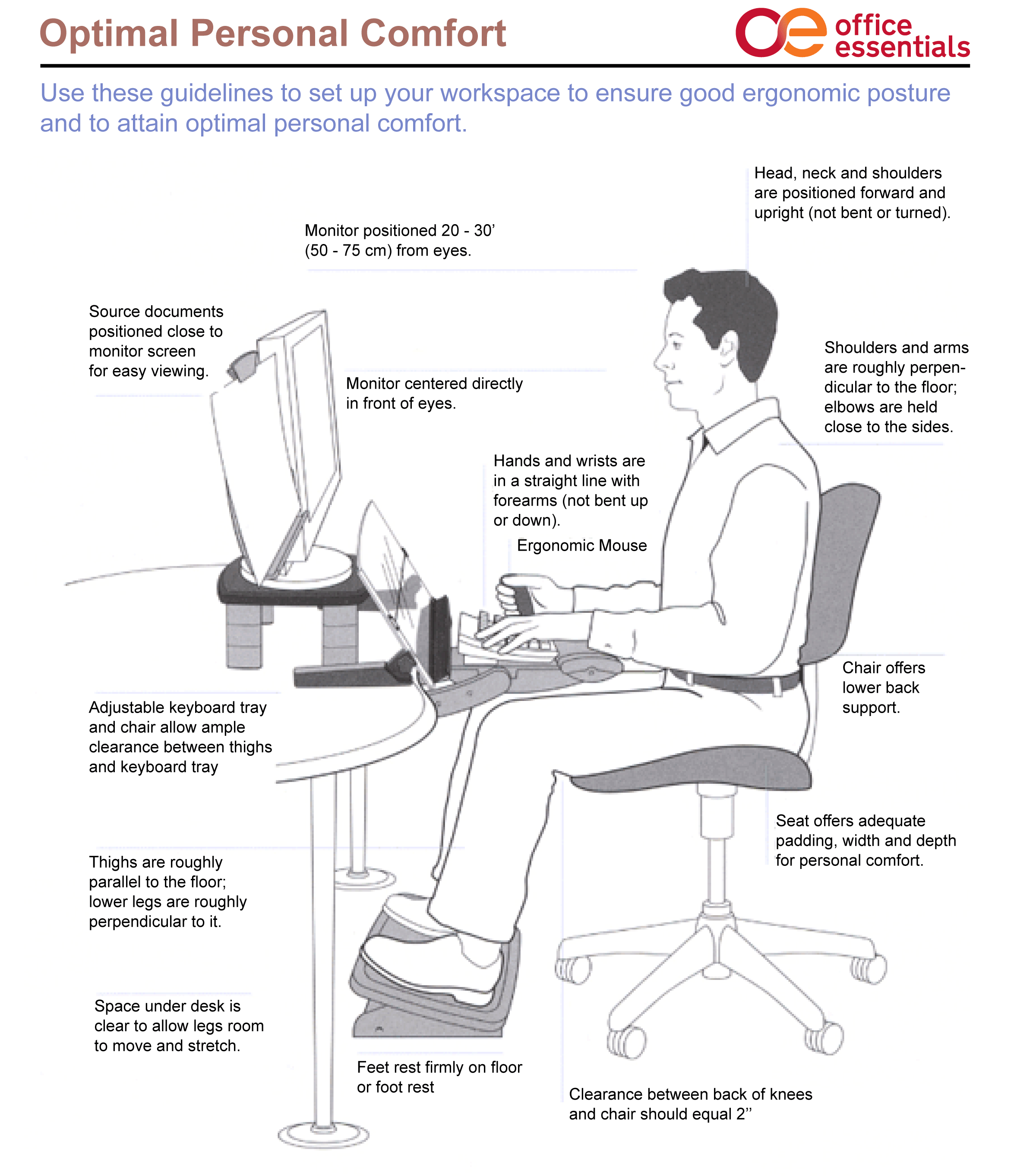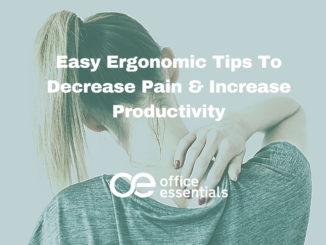It may not have seemed like it at the time, but your mom was right to tell you to stop slouching and sit up straight. Not only does good posture make you look taller and more confident, but it also increases energy, improves breathing, and keeps your back pain free. Good posture ensures that you’re placing the least amount of strain on muscles and tendons. Whether sitting in front of the computer, standing, walking, or lifting, always practice good posture.
5 Posture Tips for a Pain Free Day at Work
- Standing. Keep your feet a comfortable distance apart, typically no more than the breadth of your shoulders with equal weight distributed on each leg. Imagine a vertical line drawn from the center of your head through your shoulders and down to your pelvis. This is your perfect standing posture.
If your job requires you to stand for prolonged periods of time, consider using a footrest to ease the strain. If you need additional back support, steady yourself with a table or countertop, remembering to keep your head raised and spine straight. Individuals standing in the same spot all day should use a rubber mat on the floor to improve comfort.
- Walking. Posture tips extend to walking, as well. Notice how people walk and you’ll see that many of us lean forward, creating stress on the back. Walk without tensing neck muscles, while keeping your pelvis straight and head level. With good posture, your head should almost feel weightless. Avoid flat-footed, “stomping,” but instead land softly on the heel, transferring weight onto the ball of the foot and finally the toes. Use purses, bags, and backpacks designed to minimize back strain.
- Sitting. With so many of us sitting at a desk all day, it’s natural to get tired and start slouching without even noticing it. To counter that, take full advantage of the chair’s features with your buttocks pushed all the way to the back of the seat. Once your pelvis supports your weight, you’ll notice how much easier it is to maintain good posture. Your knees should bend at a right angle and be about the same level as your hips. Use a small footrest under your feet to achieve proper position if needed. Avoid unbalanced postures such as crossing legs unevenly, leaning to one side, hunching the shoulders, or tilting the head. Give your shoulders and back muscles a break by using the armrests.
Also see: Learn How To Sit In Your Office Chair the Right Way
- Lifting. Incorrect lifting can contribute to severe, long-term debilitation. With that in mind, always plan before you lift. Keep objects close to your body rather than carried with outstretched arms. Even with light objects, maintain a straight back and use knee-bending actions, not back-bending actions. Tighten your abdominal muscles for extra support. If lifting is part of your regular daily routine, invest in back support or other related equipment.
- Working at the Computer. In addition to practicing good sitting posture as previously discussed, working at a computer requires you to keep your arms and wrists aligned as well. An unnecessary strain is placed on the spine unless your chair, keyboard, mouse, and computer screen are all correctly positioned.
Also see: Learn How To Sit In Your Office Chair the Right Way
More Ergonomic and Posture Tips
- Source documents positioned close to monitor screen for easy viewing.
- Position your monitor 20 – 30″ from your eyes.
- Position your monitor directly in front of your eyes.
- Use an ergonomic mouse
- Your head, neck, and shoulders should be positioned forward and upright (not bent or turned).
- Your shoulders and arms should be roughly perpendicular to the floor; elbows held close to your sides.
- If you have an adjustable keyboard tray and chair, allow ample clearance between your thighs and the keyboard tray.
- Your thighs should be roughly parallel to the floor; your lower legs roughly perpendicular to it.
- Your hands and wrists should be in a straight line with your forearms (not bent up or down).
- Use a chair that offers lower back support, adequate padding, width and depth for personal comfort.
- The clearance between the back of your knees and chair should equal 2’’
Also see: The Ultimate Guide To Sitting At Your Desk
Optimal Personal Comfort
Here’s a handy graphic of of posture tips you can print out and hang in your work space. Click on the image to enlarge it:
[su_note note_color=”#fce720″ text_color=”#000000″]Related: These Posture Tips Will Make Your Workday Pain-free[/su_note]
Ready to give your workspace a makeover focused on ergonomic posture?
Here are more posture tips from the Mayo Clinic to give your workspace an ergonomic makeover:
Chair
Look for a chair that supports your spine. Adjust your chair until your feet rest flat on the floor or on a footrest and your thighs are parallel to the floor. Your arms should gently rest on the armrests with your shoulders relaxed.
Desk accessories
Keep desk accessories — such as your telephone, stapler, or printed materials — close to your body to minimize reaching. If you can’t reach something while sitting, stand all the way to get it.
Keyboard and mouse
Place your mouse within easy reach and on the same surface as your keyboard. Keep your wrists straight, your upper arms close to your body, and your hands at or slightly below the level of your elbows while using the keyboard or mouse. Use keyboard shortcuts to reduce the number of times you reach back and forth from your mouse to the keyboard. If possible, adjust the sensitivity of the mouse so you can use a light touch to operate it.
Telephone
If you talk on the phone a lot, get a headset. Or use the speaker if it won’t disturb anyone. Bottom line, do not cradle the phone between your head and neck. That is the literal opposite of good ergonomic posture.
Footrest
If your chair is too high for you to rest your feet flat on the floor with your arms comfortably resting on your desk surface — you should use a footrest. If you don’t have a footrest, you can try using a small stool or a stack of sturdy books instead.
Desk
Under the desk, make sure you have room for your knees, thighs, and feet. If the desk is too low and can’t be adjusted, place sturdy boards or blocks under the desk legs. If the desk is too high and can’t be adjusted, raise your chair. Use a footrest to support your feet as needed.
Monitor
Place the monitor directly in front of you, about an arm’s length away. The top of the screen should be at or slightly below eye level. The monitor should be directly behind your keyboard. If you wear bifocals, lower the monitor an additional 1 to 2 inches for more comfortable viewing. Place your monitor so that the brightest light source is to the side.
How To Find The Perfect Height For Your Office Chair In One Minute
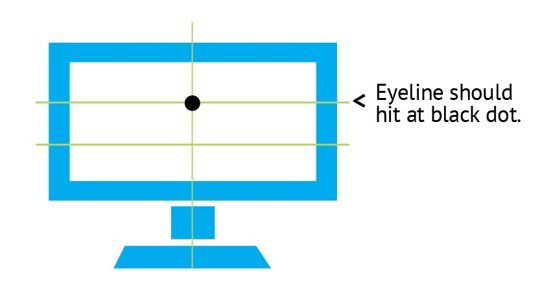
Put a dot (perhaps on a post-it note?) in the center of the top 2/3rds of your computer screen. Now, adjust your chair until your eyes are in an exact perpendicular line with this dot.
The same idea holds true if you prefer a standing desk. Add the dot to your screen and adjust your desk height, while standing in comfortable shoes, until your eyes are in the appropriate line of sight.
And did you know…for optimal comfort when seated, your thighs should be parallel to the ground.
Source: Apartment Therapy.
Get more information
If you read through these posture tips and are now ready to give your workspace a makeover with a focus on your ergonomic posture, our Office Furniture team can help.