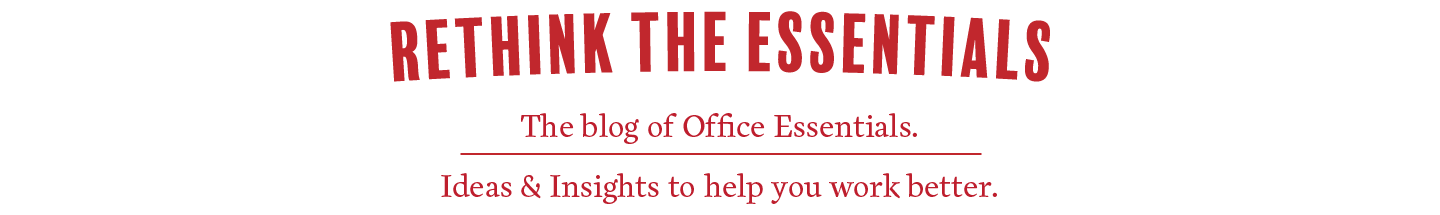Does your printer or copier jam frequently? Did you know that there is actually a correct way to load paper into your device? There is, and it’s super easy. Our latest office hack video shows you how.
Which side is up
First, when you grab a ream of paper, which side is up? The side with the seam on a ream of paper is the side of the paper that should face up when put into the printer or copier paper tray. Copy paper is made with a slight curl to offset an opposite curl that occurs in the manufacturing process. If you load the paper wrong side up, the curl from the manufacturing process works against the flow of paper through the machine and can lead to paper jams.
Fan the paper first
Most paper is packaged as it is cut. This high-speed manufacturing process takes out all the air between the sheets of paper. Fanning the paper before you put it into the paper tray reintroduces air between the sheets and helps the paper feed smoothly into the printer or copier as it prints.
Following these easy steps can help extend the life of your printer and reduce the number of paper jams you experience, which are always aggravating and have a knack for always happening at the exact wrong time.
[su_youtube_advanced url=”https://youtu.be/saOM7kl2wRY” width=”740″ loop=”yes” theme=”light” https=”yes”]