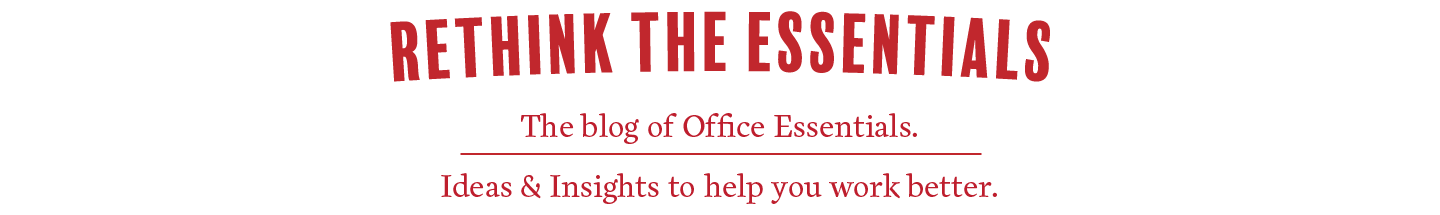We have all heard the stories about the devastating effects on your health that can be caused by sitting at your desk all day. Studies show that Americans spend more than half of their waking hours in sedentary positions. This can cause not only back pain but serious health problems like diabetes, obesity and heart disease if you don’t know how to sit correctly at your desk.
We have all heard the stories about the devastating effects on your health that can be caused by sitting at your desk all day. Studies show that Americans spend more than half of their waking hours in sedentary positions. This can cause not only back pain but serious health problems like diabetes, obesity and heart disease if you don’t know how to sit correctly at your desk.
What’s worse, regular exercise can’t undo the effects of too many hours spent sitting at your desk.
So what can you do? In short, move around. A five-minute walk each hour is just as good for you as standing all day. Beyond that, there are a ton of other things you can do to lessen the effects, things like maintaining good posture and sitting in the right chair.
Learning how to sit correctly goes beyond your chair.
Move around
A lot of people are switching to standing desks to avoid the bad effects of sitting. There are also a growing number of sit/stand desks that allow workers to switch back and forth between sitting and standing.
But if standing while working isn’t for you, the good news is that studies have found that taking a five-minute walk every hour can be just as effective as standing all day.
Posture
We’ve talked about the importance of posture before. There’s a good reason your mom always told you to sit up straight. Costello says that your back should be at a 90- to 100-degree angle to your legs and not to sit with your seatback reclined.
Additionally, it’s important to change your position regularly as it promotes blood flow and reduces fatigue. Also, never cradle your phone on your shoulder. Use the speaker if you can do so without disrupting your coworkers, or get a headset.
Get the right chair
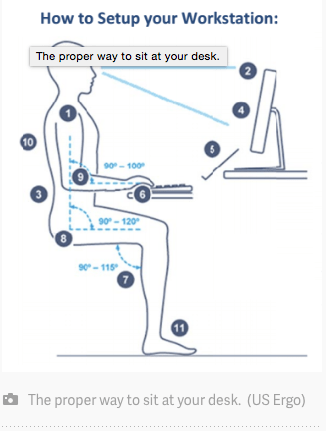
Your chair is everything. It should be adjustable, with a comfortable cushion and lumbar support. And it should be able to swivel and roll.
Additionally,
- Feet should be flat on the ground
- Shoulder and back muscles should be loose and relaxed
- Elbows should be in line with the torso without putting too much pressure on the armrests and without having to reach for the keyboard and mouse.
Keyboards are key
Your keyboard and mouse should be directly in front of you and you shouldn’t have to reach for them. The keyboard should be centered in front of you (hint: align yourself with the letter B).
Your keyboard and mouse should be at a level to allow your elbow to bend at a near 90-degree angle and your wrists should be straight to minimize pressure and the risk of carpal tunnel.
Your monitor also shouldn’t be placed too far away, to avoid neck craning. (Hint: Sit back and extend your arm. The tips of your middle finger should land on your screen.)
It’s not all or nothing
The good news is that ergonomic injuries happen gradually over time. There is time to learn how to sit correctly and adjust your workspace and your habits. Listen to your body. If it aches or doesn’t feel right, do something about it.
Do you need a new office chair?
Most of us spend a third of our day (or more) sitting at our desks. The right chair can make a huge difference in your productivity, comfort, and health, while the wrong chair can do the opposite. Are you ready for a new one? You probably are if…
- Your shoulders and neck are stiff and sore.
- You have to stretch to reach your mouse or keyboard.
- Your lower back aches.
- The seat cushion provides little or no padding.
- Your office chair does not slide under your desk.
- You have eyestrain.
- Your chair is too narrow, long or short in the seat.
- You’re just plain uncomfortable.