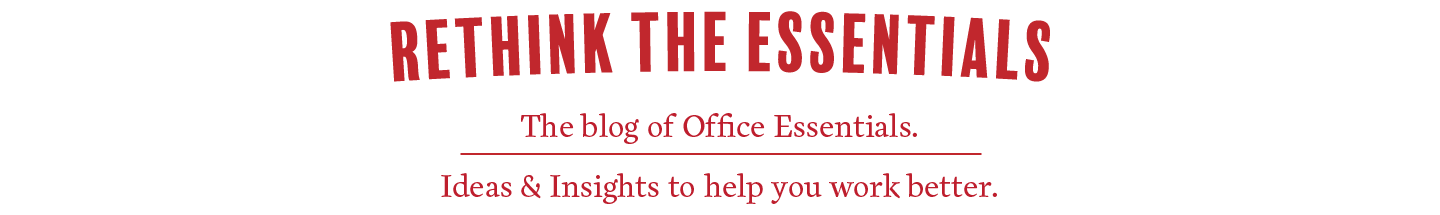When looking for ways be more eco-friendly, a high-impact area for a small business to analyze are their printers and multifunction devices. Here are our best green printing tips.
Taking a critical look at your office’s printers and multifunction machines offers numerous opportunities not only to help the environment, but to save your business money at the same time. To begin to break this down, think about it this way — for a printer to produce your document, it needs three things: power, paper, and ink. Each of those three components offers an opportunity to reduce the environmental impact of your printer fleet.
Let’s step through each component and look at some common ways to make the process greener in your office. Used together, these tips will reduce your company’s environmental impact and save you money.
Power
Printers have to have electricity, but how much power they use is up to you.
- Can you replace several of your machines with one multifunction device? One machine obviously uses less power than several. Plus consolidating a few machines to one multifunction has other benefits as well, like reducing the number of ink cartridges you use and streamlining office productivity.
-
Is it time to upgrade your printer? Newer printer models have more to offer you than just energy savings, but they are almost universally more energy efficient than older ones. If you go this route, look for a printer or multifunction that features instant-on capability — a setting that keeps the printer in stand-by mode until it is needed.
-
Look through the settings on your machine — your printer may have stand-by mode already on it, or other power (not to mention ink) saving features already on board that you could turn on to save some electricity.  
Paper
These tips work whether you use recycled paper or regular multi-purpose paper. Either way, a key to decreasing your impact on the environment is to use less paper.
- Enable duplex printing. Studies show printing on both sides of your paper can reduce your overall paper use by up to 40%
-
Reuse the second side — before you throw your printed documents in the recycling bin (another good idea), stack the used paper back in your printer’s paper tray. Find out which way to align them in your printer and print internal documents on the back side.
Ink
First of all, you should buy your ink from a provider like Office Essentials that offers free recycling of your empty toner cartridges. But beyond that, your printer has a few settings you can tweak to reduce ink usage.
- Use the draft, or ink saver setting for non-customer-facing documents . Printing internal documents with less ink extends the life of your cartridges.
-
Don’t print images – Images use significantly more ink than text. If they are not needed, de-select them if you can.
-
Fit your document to one page — how often do you print something only to have the footer run over to a second page?
-
You can also remove the headers and footers from your document and select a page range to only print the pages you need instead of the entire document.
Technology – Are certain fonts more eco-friendly than others?
Those were some common sense tips, but hopefully they get you thinking about creative ways to save a little on the environment. Every little bit adds up over time. If you want to go a step further, you can reduce your environmental footprint a little more with the help of some technology.
A quick internet search for green printing options will bring you several software options — from programs will that throttle the amount of ink your printer uses per page, to utilities that will add a so-called eco-font to your system that when chosen, drastically reduces ink consumption by drawing letters with tiny circles instead of lines – reducing the ink needed to produce letters.
As a rule, we don’t recommend these type of third party programs, as we find they have the potential to do more harm than good to your printer fleet. The good news is you don’t need them. There has been research done recently trying to determine if certain standard fonts use less ink when printed than others, and it suggests that there is an even better option than the eco-fonts right in your word processing program: Century Gothic. This font has been found to use 30% less ink than its much more common counterpart, Arial.
Get more information from Office Essentials
So there you have it. Put a few of these tips together and they could certainly add up to savings for your office. Office Essentials is a B2B distributor of toner and ink, as well as printers from all the major manufacturers – like HP, Lexmark, and Xerox to name a few.
Feel free to contact Office Essentials if you have any printing questions or if there is any other way we can assist you.