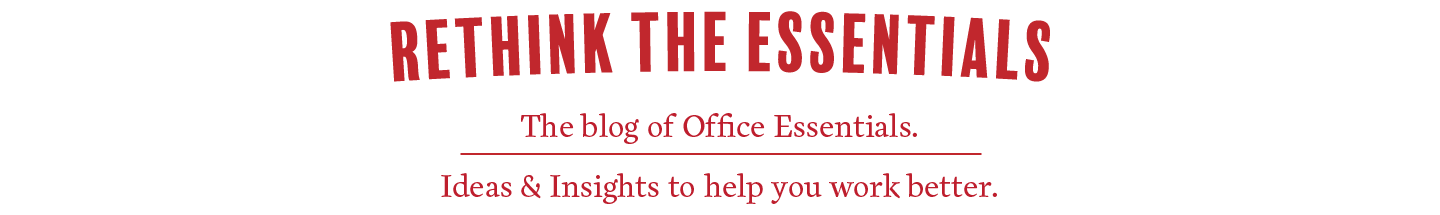And they did what we do for our customers. They turned to HP.
The International Space Station has been orbitting Earth since November 2000, 254 miles above is, and there’s a good chance that one of the astronauts aboard it is printing something right now.
You probably don’t think about it much, but the astronauts print out about 1000 pages a month on the two printers aboard the space station. Everything from mission information, to emergency proceedures to pictures from home.
And according to Mashable, the astronauts have been printing on a 20-year old Epson 800 Inkjet printer:
“When the printer was new, it was like 2000-era tech and we had 2000-era laptop computers. Everything worked pretty good,” recalled NASA Astronaut Don Pettit, who brought the first printer up to the ISS. But “the printer’s been problematic for the last five or six years,” said Pettit who’s spent a total of one year on the station.
Time for an upgrade
Next year, NASA will finally upgrade the printer, but as you have probably experienced yourself, picking the right printer was easier said than done.
NASA started looking into this two years ago, and while it shouldn’t take you that long to figure out what printer you need, they did what we do for our customers: turn to HP.
NASA couldn’t just buy a printer off the shelf and put it on the next rocket, though. Toner dust, power consumption and other things we don’t even think about meant that NASA had to ask HP to make a few modifications.
Here are NASA’s new printer requirements:
-
Print and handle paper management in zero gravity
-
Handle ink waste during printing
-
Be flame retardant
-
Be power efficient
What printer did they go with?
NASA ended up going with a heavily modified HP Envy 5600. It’s a standard, all-in-one multifunction (printer, scanner, copier, fax) that sells for around $130.
However, they removed all the functions other than printing – scanning, fax and copy – since they won’t be used and they add extra weight.
Ultimately, HP went through every printer system and component to analyze how it would be affected by zero gravity.
Keep up with the latest news from Office Essentials.
Sign up for our email newsletter and we’ll send you weekly tips from our team as well as the latest news and events from Office Essentials.