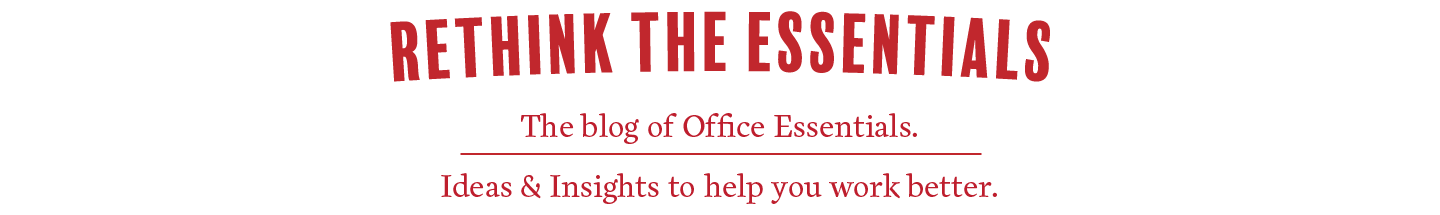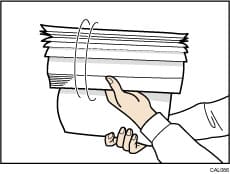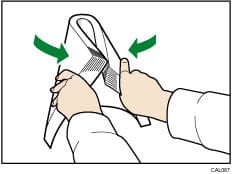Have you experienced frequent paper jams or notice blank pages in the middle of your printed or copied package? This may be caused by paper multi-feeding from the paper cassette.
A number of factors can contribute to paper jams that occur in your copier and printer equipment. One factor is high humidity levels in the area of your equipment. Another potential factor is the length of time paper has been stored in your office area.
If you experience jamming issues in your copier or printer equipment, try these recommended suggestions:
- Fan each ream before inserting it into the machine.
- Keep paper stored in the original carton and packaging until you are ready to place it into the machine. (Paper arrives in packaging that is poly coated to protect it from the environment)
- Prior to loading paper into your machine, fan out the sheets of paper so that they do not stick together (see images below). This can help prevent double feeding.
- Align the edges of the paper and place in the machine.
- If possible, restore any paper left in the copier trays back in the wrap/cartons if the climate control will be turned off during nights and weekends.
- Consider installing a portable dehumidifier to regulate the humidity of the area near your copier/printer.
- Consider different paper options. If paper jams persist, it may be worth trying a different paper manufacturer as an option. It is possible that a different quality of paper will eliminate paper jams in certain equipment.
For questions or Service, Call Office Essentials
Fill out the form below and we will get right back to you.